-
Posts
2616 -
Joined
Reputation
1907 ExcellentAbout Zillvr

Badges
-
Visited by the Title Fairy
The Sanest
-
Don't Starve Together
Contributor
-
Oxygen Not Included
Alpha Contributor
Recent Profile Visitors
17424 profile views
-
.thumb.png.4d20fe8a7f1981d35897bc3fcb40484a.png)
DTS wont launch on my pc, even i try everythink
Zillvr commented on jatupto's bug in Don't Starve Together
@jatupto sorry for the delayed response, if you are able to run the game on your laptop but not on your PC. Then it's very likely a hardware issue of your PC. Could you create and attach a dxdiag.txt output? To create dxdiag file, In Windows of PC that cannot run the game for unknown reasons: Click Start Enter dxdiag into the search box on the taskbar Select dxdiag - run command from the results. In the tool, select Save All Information for an easily shared format. Attach output file into your next reply. -
.thumb.png.4d20fe8a7f1981d35897bc3fcb40484a.png)
DTS wont launch on my pc, even i try everythink
Zillvr commented on jatupto's bug in Don't Starve Together
Hello @jatupto, welcome to the forums. There are a lot of variables that could be causing your issue (won't start), my only suggestion is that you go through this Klei Support Article and see what fixes it for you OR help you pin point what's causing it for you: Click HERE ► Dont Starve Together Troubleshooting Guide – Klei Entertainment My go-to assumption would be that your hardware does not meet the minimum requirements to run the game. OR if it atleast meets it, then possibly that your GPU Drivers aren't updated to the latest drivers. OR Windows Updates have not been installed and things of that nature. So, do go through the Klei Support Article link above. I hope that helps, cheers. -
In a multiplayer session and during the expedition recap showcasing what players accomplished and the power up they gained, if another player closes their scroll, you are still able to hover your cursor over their icons. Details: I played and can do the above using a controller (Logitech). Played with 3 other friends who used KBM We died to Mother Treek. Other usernames are censored for privacy reasons.
-
.thumb.png.4d20fe8a7f1981d35897bc3fcb40484a.png)
[Game Update] - 562556
Zillvr replied to JesseB_Klei's topic in [Don't Starve Together] Developer log
Okay everyone, topics are just going in circles. Just to remind yalls, this is a update post for the game. If can't add anything new let's move on now. Feel free to continue discussing your topics in private messages if you have to, otherwise let's reserve the thread for conversations about the update post itself. -
.thumb.png.4d20fe8a7f1981d35897bc3fcb40484a.png)
[Game Update] - 562556
Zillvr replied to JesseB_Klei's topic in [Don't Starve Together] Developer log
Breathe everyone, having opinions and discussing your points and thoughts with each other is generally fine, as long as you all are being civil about it. But let's not devolve into throwing insults or talking down on people. The devs have said their piece about their past decisions concerning game development. Some recent thread posts were locked because they are non-constructive and baiting for just pointless arguments. Please reacquaint yourselves with the Community Guidelines here. ► Guidelines - Klei Entertainment Forums- 118 replies
-
- 14
-

-

-
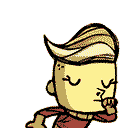
-

-
Hello @kaizo_r100, welcome to the forums. There's very little information to go on to help diagnose this issue you are having. Could you please add and attach to post the following details, if possible: Don't Starve Together Log File (client_log.txt) If you notice a critical error when playing Don't Starve together, close the game (to ensure that the log file gets fully written) and go into your Documents folder at Documents\Klei\DoNotStarveTogether\ and find "client_log.txt". Include the content of that file in your bug report. DXDiag In order to get a DXDiag on Windows: Click on your Start button Press the Windows key + R on your keyboard to access the "Run" window On the new window, type in dxdiag.exe and press enter; this will open up the DirectX diagnostic tool Click on the "Save All Information" tab on the diagnostic tool A "Save As..." window will pop up where you can click on save. It will save your hardware information as a document to your desktop (default). Close the diagnostic tool and attach the new document to your forum post or support ticket. See this Klei Support Article of other possible workarounds that you might have not tried yet. ► https://support.klei.com/hc/en-us/articles/360029555352-DST-Is-Crashing-DST-Won-t-Start
-
Hello @BirbMask, welcome to the forums. If I remember correctly, that is one of the world generated set pieces called "Crop Circles". Set Pieces are structures/naturally spawned world generation oddities. Other examples of Set Pieces are the many skeletons you find around the world. I hope that helps clear things up, cheers!
-
Issue: When equipping a new weapon or armor, the checkmark that confirms that the weapon/armor is equipped does not appear correctly unless you reopen inventory or swap back and forth between the invetory tabs. Details: Version: Rotwood REV. 561937 [Combat Focus Test] Peripherals: Logitech Controller
-
Issue: When I attempted to craft the last two gems in quick succession, game crashes with following screenshot/video. Clipboard: [string "scripts/widgets/ftf/recipedetails.lua"]:254: attempt to index a nil value (field 'dialogAnimationContainer') LUA ERROR stack traceback: scripts/ui/updater.lua:316 in (method) Update (Lua) <306-319> scripts/ui/updater.lua:82 in (method) Update (Lua) <73-97> scripts/ui/updater.lua:133 in (method) Update (Lua) <124-145> scripts/components/uiupdater.lua:30 in (method) OnWallUpdate (Lua) <19-47> scripts/update.lua:61 in () ? (Lua) <36-90> Details: Version: Rotwood REV. 561937 [Combat Focus Test] Peripherals: Logitech Controller
-
Issue: When you hover over an item in the Blacksmith and switch to the next tab, and then return to the original tab, the yellow selector remains in it's previous position before you moved to the next tab. See video for reference. Details: Version: Rotwood REV. 561937 [Combat Focus Test] Peripherals: Logitech Controller
-
I've encountered the same issue. Not sure if it's intended either. Below are my screenshots, from multiple runs some are taken on the same map but in sequence. From what I can tell it only occurs as soon as you are entering the MINIBOSS or any future clearings after that. Keeping the screenshots in spoilers to ease. Game Version: Rotwood REV. 561937 [Combat Focus Test] (17 screenshots in spoiler below)
-
Hello @Walkstar, welcome to the forums. There are a lot of bugs submitted to the Klei Tracker at any specific point in time so the devs cannot attend to them instantly, but they will get to them eventually. The "Report Bug" button you clicked is for reporting posts or messages that are in violation of the Community Guidelines (https://forums.kleientertainment.com/guidelines/). So simply posting your bug issues to the Klei Tracker is more than enough to report any issue you encounter. Thank you for your report, cheers.
-
@Lichkingqq Sorry but your reply is a bit confusing. Everything works, but wasted time and effort? If there are still issues, hopefully I can guide you to fix them. Are the mods running properly now as expected? Or not?
-
@Lichkingqq use this file I attached. The original "StartDSTServer.bat" had an "+app_update" line, that whole command line in batch file is what we will remove for "StartServer.bat", so when you start the server with "StartServer.bat" your dedicated_server_mods_setup.lua does not reset. StartServer.bat


.thumb.png.4d20fe8a7f1981d35897bc3fcb40484a.png)











