Steam version does not start anymore since updating to version 378704 today, Nov. 08.
Trying to start dontstarve or dontstarve_steam binary from the command line returns following error:
./dontstarve_steam: error while loading shared libraries: libcurl-gnutls.so.4: cannot open shared object file: No such file or directory
libcurl-gnutls.so.4 is existing and in the path.
Running on Ubuntu 18.04.3 LTS (64 bit), AMD Ryzen 5 1600X, NVidia GTX1050Ti.
Steps to Reproduce
Try to start Don't Starve Together from Steam library.
Try to start Don't Starve Together from Steam library.
-
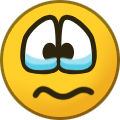 1
1


Create an account or sign in to comment
You need to be a member in order to leave a comment
Create an account
Sign up for a new account in our community. It's easy!
Register a new accountSign in
Already have an account? Sign in here.
Sign In Now