I just want to submit a game file that shows you mid game development with 720 cycles passed.
By midgame development, I mean I haven't even setup metal refinery or cooking map hasn't be completely revealed yet. Not breached space at all. No oil refinery. Nothing fancy. no automation logic setup either. Yet the game is lagging at 7frames per second reaching an unplayable state.
This should be looked into an addressed as this really impacts live game play for somebody who is just turtling along. example of normal game play.
Steps to Reproduce
play my save and see the lag monster!
play my save and see the lag monster!
-
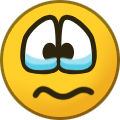 1
1


A developer has marked this issue as fixed. This means that the issue has been addressed in the current development build and will likely be in the next update.
Create an account or sign in to comment
You need to be a member in order to leave a comment
Create an account
Sign up for a new account in our community. It's easy!
Register a new accountSign in
Already have an account? Sign in here.
Sign In Now