Hey, so this is actually a bug with mods but I was hoping it could be fixed.
Essentially, in my Hamlet Characters mod for DST. While playing Wheeler and holding the Pew-Matic horn or Navigadget. Hovering my mouse over fishing tackles will give me the strings "Attach Tackle"..png.59f16818d58d2c5d0c97995325972f1b.png)
Now of course, that doesn't make sense haha! The reason for this is due to this code in the games component actions.lua file.
oceanfishingtackle = function(inst, doer, actions, right) if doer.replica.inventory ~= nil and not doer.replica.inventory:IsHeavyLifting() and not (doer.replica.rider ~= nil and doer.replica.rider:IsRiding()) then local rod = doer.replica.inventory:GetEquippedItem(EQUIPSLOTS.HANDS) if rod ~= nil and rod.replica.container ~= nil and rod.replica.container:IsOpenedBy(doer) and rod.replica.container:CanTakeItemInSlot(inst) then table.insert(actions, ACTIONS.CHANGE_TACKLE) end end end,
Here we can see, fishing tackles can be added to ANY container equipped in the hand slots. This works fine for vanilla DST. But it clashes with any modded items that are a hand slot equippable and provide container slots, in which any fishing tackle will show the string "Attach Tackle"
I hope I explained that well, sorry if this is a bother since it's for a mod. I hope this gets fixed soon!
1. Play any mod with a custom equippable container for the hand slot. 2. Hover your mouse over any fishing bait 3. Look at the strings
-
 5
5
-
 1
1
-
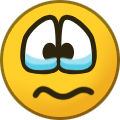 1
1


A developer has marked this issue as fixed. This means that the issue has been addressed in the current development build and will likely be in the next update.
Create an account or sign in to comment
You need to be a member in order to leave a comment
Create an account
Sign up for a new account in our community. It's easy!
Register a new accountSign in
Already have an account? Sign in here.
Sign In Now