About This File
These are some super simple tools I made for Don't Starve years ago, recently updated and re-uploaded myself seeing how popular they were. I still believe you should use the official tools for texture creation, but for simply viewing and exploring assets this tool should work great for you.
Source code and latest releases are always available on GitHub.
What's New in Version 1.4.1 See changelog
Released



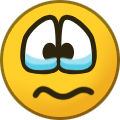


Recommended Comments
Create an account or sign in to comment
You need to be a member in order to leave a comment
Create an account
Sign up for a new account in our community. It's easy!
Register a new accountSign in
Already have an account? Sign in here.
Sign In Now