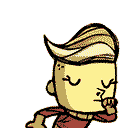-
Posts
194 -
Joined
-
Last visited
Reputation
24 ExcellentRecent Profile Visitors
-

[TUTORIAL] Making a Custom SetPiece
JackSlender replied to JackSlender's topic in Tutorials & Guides
Ah, I apologize for not including all of the information on this page to begin with. It was supposed to be an extraordinarily basic tutorial for people who wanted to have their stuff appear in the world. Using as few functions and installations as possible was my goal. I was going to build on it, but I have not gotten the chance to do anything Don't Starve related in a long time. @Mobbstar Oh yeah, that's fine. It's good that you're making it more accessible, honestly. -
Sure, I can probably help you out, although I am working on another mod of mine at the moment. At the bare minimum, I'll be able to tell you what to do.
-
I know how to change the adventure mode ending ^.^ I actually replaced the throne entirely in my mod, although it's easier to just change the dialogue. The code I use is a little bit rudimentary, but it works. You can check it out in my Wilford Warfstache mod: http://steamcommunity.com/sharedfiles/filedetails/?id=240775044
-

[TUTORIAL] Making a Custom SetPiece
JackSlender replied to JackSlender's topic in Tutorials & Guides
Hey, IPO, welcome to the forums! What this tutorial helps you do is create a little, pre-defined area of land that you can scatter through your world (think of the touchstones). If you want to create something more like the teleportato piece locations (only one spawns throughout your world), you'll need to add a levelpreinit or a levelpreinitany based on whether or not you want it only to appear in one level or not. What are you trying to do? I could give you code, but it may be easier to tell you exactly what you need to do and why. Thanks, JackSlender -

[TUTORIAL] Making a Custom SetPiece
JackSlender replied to JackSlender's topic in Tutorials & Guides
Thanks, DeathDisciple. I knew how the tile to png conversion worked, but I had no motivation to add the cave tiles as my mods have nothing to do with caves. Thanks for answering the question, though. -

[TUTORIAL] Making a Custom SetPiece
JackSlender replied to JackSlender's topic in Tutorials & Guides
To get it to appear in the underground biomes, you just have to specify an underground room. As for the underground turfs, I'll look into it if I have time. I actually got these from one of the DS mods, Cheerio I believe, so I didn't actually put them together. I'll try though. -

[TUTORIAL] Making a Custom SetPiece
JackSlender replied to JackSlender's topic in Tutorials & Guides
Line four defines researchlab as a static layout that uses the file rl as the base (rl is the Tiled file stored in map/static_layouts). To get the setpiece to spawn in a different biome, just change "Forest" to the name of the other biome. For the names of biomes, I would dig around in map/rooms as that is where they're stored. Hope this helps! -

[MOD] Hero in the Dark (original thread)
JackSlender replied to kraken121's topic in Mod Collaboration: Hero in the Dark
@kraken121 How do you do your dungeons? Are they a bunch of setpieces put together, or are they randomly generated and you just put walls around them? Thanks. -

[MOD] Hero in the Dark (original thread)
JackSlender replied to kraken121's topic in Mod Collaboration: Hero in the Dark
Yeah, I'm currently developing a mod (I HOPE people are interested in it. I spend a lot of my time making it) which is going to use some levels a LITTLE bit like that. The problem is that the walls need to obscure your vision, so I would prefer to have the models from the cave walls. -

[MOD] Hero in the Dark (original thread)
JackSlender replied to kraken121's topic in Mod Collaboration: Hero in the Dark
The dungeons in this look pretty neat. Good luck in development, guys! -

[TUTORIAL] Making a Custom SetPiece
JackSlender replied to JackSlender's topic in Tutorials & Guides
Thank you for the good feedback. If there's anything I can do to make this better, feel free to tell me and I'll try to fix it. -
Hey, guys, this tutorial is for people who would like to make a custom setpiece (i.e. a pre-generated chunk of land), but don't know the specifics of it. The tutorial will be kind of long and elaborate, but hopefully it will be helpful. It will require basic modding knowledge, and it is assumed that you already have your base mod (mod folder and modmain) set up. Now let's start. First half (setting up all of the properties): Now that we're all set up, we need to make some ground for our setpiece. Make sure to select the BG_TILES layer, or this won't work. Put your cursor over the tile you want (in the bottom-right corner) and click to select it. For the sake of simplicity, I'll use grass. Next, spread it around the middle of the screen simply by clicking and dragging. It should hopefully look something like this: Wonderful, now we need to create some objects! So you will need to select the FG_OBJECTS layer. Make sure to highlight both of these, top one first: And click up here on this little rectangle thingy. Now, just click where you want the object to be located in relation to the tiles you placed earlier. It should create a small, gray rectangle where you clicked. Now, you should right click the rectangle, and click Object Properties. It should bring up a little popup box. Now type in the name of the prefab you want to create in the type box (I'm going to use researchlab so it stands out). BE CAREFUL: if you type it in the name box, it WON'T WORK, so make sure to type it in the TYPE box. I speak from experience, don't make that mistake. After you've typed the name of your prefab in, press OK. You can add as many objects as you like but for the sake of simplicity, I'll leave mine at one. Once you're done with that, you're finally done (finally). You should definitely save your work so you can modify it later, but the most important part is exporting it: This will export the file into code. MAKE SURE it is set to .lua when you export it. You need to export it to /yourmod/scripts/map/static_layouts/ That is where your setpieces will go. I'm going to call mine rl (research lab). At last, we are done. With most of it. Now all you need is to add a little bit of code to initialize it. To finish, I'm going to show you how to add your setpiece to a biome (won't be making the biome). Here's the code: local Layouts = GLOBAL.require("map/layouts").Layoutslocal StaticLayout = GLOBAL.require("map/static_layout")Layouts["ResearchLab"] = StaticLayout.Get("map/static_layouts/rl")AddRoomPreInit("Forest", function(room) if not room.contents.countstaticlayouts then room.contents.countstaticlayouts = {} end room.contents.countstaticlayouts["ResearchLab"] = 1end)This code should go into your modworldgenmain, a file in the same location as your modmain. If you do all of that, you should get something like this: And voila! You should have a working setpiece! I apologize if this tutorial was hard to follow, but please tell me in the comments if you think I can edit it or make it better. Thank you for reading! setpiecemod.zip