Hello,
I just recently purchased DST during the Steam sale. I played a bit, got the hang of it, then decided to scan the workshop for mods that would ease the learning curve. These mods and their configurations settings worked fine until this latest update that forces launching a server in the background. Simplest mod config not saving or applying I can reproduce is for "More Storage v2 fixed" on the workshop, located here:
http://steamcommunity.com/sharedfiles/filedetails/?id=601091520
This issue was not present on the previous version of the game. It just recently started happening since the latest update that made caves playable without a dedicated server.
If this is an issue with the mod, or the way I am configuring/launching the server, please inform me of the correct way to apply these changes.
Attached are the server_log files located at Documents\Klei\DoNotStarveTogether\Cluster_5\Caves and Documents\Klei\DoNotStarveTogether\Cluster_5\Master
Please let me know if you need any additional information or log files to diagnose this issue.
Steps to reproduce: 1) Start game, hit play, select host game 2) Using a new slot (Using slot 5 for example), select cooperative, set to local only 3) Under the mods tab, enable "More Storage v2 fixed" 4) Configure the mod to add additional slots to the backpack (set to 18), hit apply 5) Hit generate world, allow it to load into the game 6) Select a character, and enter the world 7) Give yourself a backpack using console commands (I use a mod, "Too Many Items" to spawn one at my feet) 8) Grab and equip the backpack, noting that the storage is not increased 9) Disconnect from the server, hit Play once again, Host Game, Select the slot you just created and modified 10) Under the mods tab, locate "More Storage v2 fixed" and select configure 11) Note that the configuration options did not apply/save
-
 1
1
-
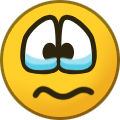 1
1

Create an account or sign in to comment
You need to be a member in order to leave a comment
Create an account
Sign up for a new account in our community. It's easy!
Register a new accountSign in
Already have an account? Sign in here.
Sign In Now