Hi everyone
Yesterday I was updating a mod for Don't Starve Together using Don't Starve Mod Tools and... After I click "Publish!" I lost 99% of all files from my computer
The update I was doing was to change a Mod Picture................
I lost my personal pictures, my programming projects and all my stuff from my Ph. D. that I have to present in 3 weeks... (Guys, really, I'm in panic! These things should not happen to Ph. D. students!)
Well, since 99% of the files in my computer are gone, I decided to be sure of what is deleting my files
So here is the steps I made:
Note: I already have published several mods, so, I'm pretty sure I did nothing wrong
1: I'm using Linux (Ubuntu 20.04)
2: Open Steam
3: Open Don't Starve Mod Tools
4: Choose Don't Starve Together in the Box
5: Choose a Mod that you want to update and click Edit
6: Now check the box "Update Preview Images"
7: For the preview Image, choose a GIF file (in my case, a 1.2MB file)
8: Click "Publish!"
After you doing that, you will notice that the Don't Starve Mod Tools will get stuck, which is very common, usually it takes a long time to update mods
BUT if you check your computer files, you will notice that they are going to be erased and destroyed (you can not recover with any recovery tools, its like they are overwritten with zeros)
I repeated this process 3 times just to be sure It is Don't Starve Mod Tools fault, so I posted it here
Please, consider to take a look on this... I lost everything!
Now I'm going to do my last test before fresh start on my computer
I will try to save the print log from DS Mod Tools... If it survive the erasing process I will post here
1: I'm using Linux (Ubuntu 20.04)
2: Open Steam
3: Open Don't Starve Mod Tools
4: Choose Don't Starve Together in the Box
5: Choose a Mod that you want to update and click Edit
6: Now check the box "Update Preview Images"
7: For the preview Image, choose a GIF file (in my case, a 1.2MB file)
8: Click "Publish!"
After you doing that, you will notice that the Don't Starve Mod Tools will get stuck, which is very common, usually it takes a long time to update mods
BUT if you check your computer files, you will notice that they are going to be erased and destroyed (you can not recover with any recovery tools, its like they are overwritten with zeros)
-
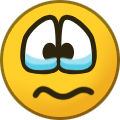 1
1


A developer has marked this issue as fixed. This means that the issue has been addressed in the current development build and will likely be in the next update.
Create an account or sign in to comment
You need to be a member in order to leave a comment
Create an account
Sign up for a new account in our community. It's easy!
Register a new accountSign in
Already have an account? Sign in here.
Sign In Now