Not sure if its a bug or intended to be so but,
The Space Scanner and the Research Telescope can not see past Window Tile made from glass nor diamond.
If its intended then this thread can be closed.
Thnx,
server075
Steps to Reproduce
Place a Space Scanner or Research Telescope. (in open space) Add power to buildings. Place a line from left to right Window Tile above the buildings. (in open space)
Place a Space Scanner or Research Telescope. (in open space) Add power to buildings. Place a line from left to right Window Tile above the buildings. (in open space)
-
 1
1

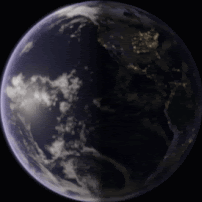
Create an account or sign in to comment
You need to be a member in order to leave a comment
Create an account
Sign up for a new account in our community. It's easy!
Register a new accountSign in
Already have an account? Sign in here.
Sign In Now