About This File
Works with all versions of the game (Don't Starve, Reign of Giants, Shipwrecked, and Don't Starve Together). Also available on the Steam Workshop (single-player, DST)
This mod enhances the HUD to better show the player's stats and various information about the world, such as temperature, season, and moon phase.
This is a client-only mod, so whoever has enabled it will see the changes, and whoever doesn't won't, regardless of what server you're on and whether the server has the mod or not.
Unfortunately Naughtiness is not available to clients in Don't Starve Together, so adding it would make it so everyone would have to have the mod. Temperature is available, however.
Credits to Kiopho and Soilworker for making the mods for single-player, and giving me permission to publish and maintain the DST versions!
Configuration options:
- Temperature: Whether to show the temperature of the player. Defaults to Show.
- Show World Temp: Whether to show the temperature of the world. Defaults to Hide.
- Show Temp Badges: Whether to show small images to indicate which temperature is which. Badges only get shown if this is set to Show and both player and world temperatures are enabled. Defaults to Show.
- Temperature Unit: Whether to use the game's internal units (default), or approximations of Fahrenheit or Celsius. In Game Units, the player freezes at 0 and overheats at 70, with warning occurring 5 away. In Celsius, the player freezes at 0 and overheats at 35, with warning occurring 2.5 degrees away. In Fahrenheit, the player freezes at 32 and overheats at 95, with warning occurring 4.5 degrees away.
- Show Waning: Whether to show if the moon is waxing or waning by adding new icons. Defaults to Show. (The game normally only shows icons for one direction). In Don't Starve Together, this is always on regardless of what you set, because it's a feature of the main game now.
- Show Moon: Whether to show the moon only at Night (the game's default), during night and dusk (Dusk, the mod's default), or Always.
- Predict Full Moon: Whether to predict the day of the next full moon, shown when hovering over the moon icon. Defaults to Yes.
- Flip Moon: Whether to flip the moon phase icon to show it like it is in the Southern Hemisphere, instead of the default Northern Hemisphere. Defaults to No.
- Season Clock: Clock, the default, shows a full clock of the seasons. Compact shows a smaller badge with the season and day count, while Micro shows an even smaller badge. No disables the season clock entirely.
- Naughtiness: Whether to show the naughtiness of the player. Doesn't work in Don't Starve Together (unless the Insight mod is installed), as naughtiness is not available to clients. Defaults to Show.
- Log Meter: Whether to show the log meter for Woodie when he is human. Only relevant to singleplayer, as Don't Starve Together always shows the log meter already. Defaults to Always.
- Cave Clock: Whether to always show the clock in the caves. Only relevant to singleplayer Reign of Giants, as the data is not available in vanilla and the clock shows in Don't Starve Together. Defaults to Show.
- Stat Numbers: Whether to show the sanity, hunger, and health numbers without having to mouse over the badges. Defaults to Always.
- Show Max Text: Whether to show the "Max:" text when hovering over the sanity, hunger, and health badges to see their maximum values. Defaults to Show.
- HUD Scale: Lets you adjust the size of the badges and clocks independently of the game's HUD scale. Defaults to 1.
What's New in Version 1.9.1 See changelog
Released
- Fix Wolfgang's Mightiness badge covering up the boat health badge (the boat badge now gets bumped over further like it does for Wendy/Wigfrid)








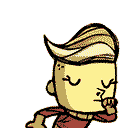

Recommended Comments
Create an account or sign in to comment
You need to be a member in order to leave a comment
Create an account
Sign up for a new account in our community. It's easy!
Register a new accountSign in
Already have an account? Sign in here.
Sign In Now