Ever since the 2/11 hotfix, I've been unable to start the game up. It'll open for a split second and then close before I even get to the loading screen. I've tried verifying the files, uninstalling and reinstalling both the game and steam, clearing download caches, and even trying to start the game from the terminal, and it won't open. I hoped the newest hotfix might help, but that hasn't done anything, so I'm stuck.
Steps to Reproduce
I have no idea what caused the issue--one day I was just unable to open the game anymore.
-
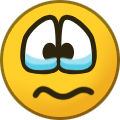 1
1


Create an account or sign in to comment
You need to be a member in order to leave a comment
Create an account
Sign up for a new account in our community. It's easy!
Register a new accountSign in
Already have an account? Sign in here.
Sign In Now