I play with a friend in his server (online) and we've been experiencing lots of errors, specially progress loss.
The worst case so far was a 40+ days rollback. It was probably day 980+, we killed the Ancient Guardian and did A LOT of stuff. We stopped playing after some time, and since we had a rollback of maybe 10+ days in the past, we always make sure that I disconnect before him, so he can safely shutdown the server and close the game. When we started playing again and he was launching the server, he noticed it said Day 940 or something like this. We logged in and found ourselves in the caves, right next to our spot before killing the Ancient Guardian, meaning everything we did after that was lost.
So we played it all again, making sure our progress was being saved everytime we disconnected.
Last night, however, it happened again. We went sailing to find Malbatross, day 1030+. We farmed logs, pig skin, food and many other things. I got hungry, so we disconnected carefully and closed the game so I could eat and then come back. After opening the game, we were standing next to our firepit at the base, 3 days of progress lost.
I know that we can't be free of bugs, but it looks like a lot of people been through this and nothing was done. It feels like you don't care about console players.
I really love you, Klei. Been playing DS and DST for over 6 years, but this is really awful.
Can you please try to fix this?
No steps to reproduce.
-
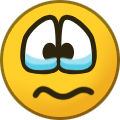 1
1

Create an account or sign in to comment
You need to be a member in order to leave a comment
Create an account
Sign up for a new account in our community. It's easy!
Register a new accountSign in
Already have an account? Sign in here.
Sign In Now