Some parts of the UI and game allow you to center on a duplicant or location. For instance, in the Vitals screen, you can double click on duplicant to center on them. In most cases I have found, this works properly with locations on other maps. The center either won't happen, or will switch maps. However, in some cases, this doesn't work properly. I'll try to update this list if I find any new instances of this.
All of the following cases assume you are on a different map from what you are focusing on. (Tested in build EX1-442692)
Cases I've found where it works properly:
- The vitals, consumables, and priorities screens (double-clicking on a dupe switches maps)
- Clicking most notifications
Cases I've found where it *does not* work properly: (in all of these cases, the camera "zooms" to one of the current map's corners)
- Clicking on a dupe in a building's Errands panel on buildings (tested from a supply chore inside a rocket)
- Clicking on a task in a dupe's "To Do" list (same as above)
- Clicking the "Exposure to Germs" status item on a Dupe
- Using a dupe's "Follow Cam" (Fails if they go through a rocket door/teleporter)
- Using the "map hotkeys" (Ctrl+Number then Shift+Number)
- When an Automated Notifier with "Zoom" enabled goes off
- Clicking "Complete Neural Process" on a Neural Vacillator
- Clicking the "ALERT - Surface Breach" message (from a dupe entering space for the first time)
On what is probably a related note, Save File previews don't get created properly if you are not on your home map when the save happens. I suspect this affects the Colony timelapse images as well.
Many of the instances in the list are pretty self-explanatory, but a few may need a little more set up.
For cases 1 and 2:
- Build a rocket part with an interior
- Build a building in the interior that will create a chore
- Wait for a dupe outside the rocket to take the chore, then pause
- From the building's Errand screen, clicking on the dupe that took the task fails
- From the dupe's To-do screen, clicking on the task fails (in fact, it fails for all tasks in the rocket)
For case 3:
- Expose a dupe to germs like Slimelung
- Wait for them to go in a rocket interior (or other asteroid?)
- Click on the "Exposure to Germs" status item in their screen
For case 7:
- Send a dupe to a Vascillator
- Once the dupe is ready, select the Vasillator
- With the building selected, switch maps
- Click "Complete Neural Process"
For case 8:
- Send a dupe to the space biome for the first time
- Change maps
- Click the notification
-
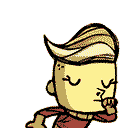 1
1


Create an account or sign in to comment
You need to be a member in order to leave a comment
Create an account
Sign up for a new account in our community. It's easy!
Register a new accountSign in
Already have an account? Sign in here.
Sign In Now