Hello,
Video of issue: https://youtu.be/RenwW52r6to
Before I start explaining my problem, I will explain what you see in the linked video: I am loading up 3 save files. The first and the last are freshly made games after the recent expansion. The last game is made with all default options, but with a fully revealed map to show how bad the game gets. The second save file i load runs smoothly and is around 700 cycles in, it is from an earlier patch. The fps is lower, which is not an issue, but the jittering is gone on that map. Hence my own conclusion is that it has nothing to do with the hardware, but perhaps some software instead (the latest patch?).
I wanted to play ONI again after the game received couple of major updates since the last time I played it. But after playing just a few cycles (~15 cycles) the game starts to stutter. It's very visible when I move the camera around, and it doesn't matter if the game is paused or on full speed. To be more specific: if I move the camera, the stutter appears every ½-1½ second. It doesn't matter if the game is paused or not. It only gets worse if I play more cycles. I stopped the game around 50 cycles because the stutter becomes unbearable.
When I started a fresh map with no mods and default options, I noticed that the jittering starts as soon as I get a bit of progress, around the time i hit lavatory/sinks, and connect them to water. And it only worsens the further I get.
Speccs:
intel 8700k OC'ed @4.7 ghz
Nvidia GTX 1070
16gb ram
SSD
What I have tried so far:
- Disabling steam overlay
- Windowed mode.
- 60 hz vs. 144 hz.
- Fiddling with Nvidia 3D settings.
- Disabling all mods
- Loading up earlier save (earlier patch red.) files which runs smoothly.
- Monitoring my hardware with HWmonitor - After 5 mins play in a 50 cycle map I reached the following: Max cpu load in that time frame was 71%, and GPU 56%
The above mentioned
-
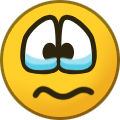 1
1


Create an account or sign in to comment
You need to be a member in order to leave a comment
Create an account
Sign up for a new account in our community. It's easy!
Register a new accountSign in
Already have an account? Sign in here.
Sign In Now