Whenever a rocket with a Small Solid Oxidizer Tank lands, the dupes won't get tasks to refill it.
Sometimes there is a storing task that shows up but all the dupes are marked as "Invalid" (see screenshot).
The only way to trigger dupes to refill the tank is by de-selecting the Accepted Oxidizers and re-selecting, but that empties out any leftover contents.
Save and reload also fixes it, so unfortunately the attached save file might not help you right away, but you might be able to reproduce it as outlined below.
Since save and reload fixes the issue, you could try taking a quick joy-ride to orbit and back with one of the two smaller rockets on screen in the attached save file -- Buena Vista or Ol' Dazzling Sol XLI.
-
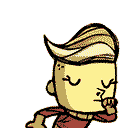 1
1


A developer has marked this issue as fixed. This means that the issue has been addressed in the current development build and will likely be in the next update.
Create an account or sign in to comment
You need to be a member in order to leave a comment
Create an account
Sign up for a new account in our community. It's easy!
Register a new accountSign in
Already have an account? Sign in here.
Sign In Now