The "Start" button does not work in the Xbox one x controller, connected to PC.
And buttons marked as 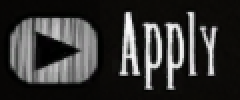 can't be pressed. (This means that you can't start the game or apply the changed settings)
can't be pressed. (This means that you can't start the game or apply the changed settings)
It seems that the mapping of buttons on this version of the controller is different than you expect.
Inside the game that controller button responds as an “Up” button instead of "Start".
PS. I bought an Xbox two weeks ago, and an additional controller to it too. Both controllers have the same behavior.
PPS. I attached an image from https://html5gamepad.com/ to show how the button actually responds to my controller.
Steps to Reproduce
1. Connect Xbox one x controller 2. Open the settings menu 3. Set the input device as Xbox Controller 4. Change something (e.g. volume) 5. Press the "Start" button on the controller to apply settings (expected: settings saved, was: no reaction)
1. Connect Xbox one x controller 2. Open the settings menu 3. Set the input device as Xbox Controller 4. Change something (e.g. volume) 5. Press the "Start" button on the controller to apply settings (expected: settings saved, was: no reaction)



Create an account or sign in to comment
You need to be a member in order to leave a comment
Create an account
Sign up for a new account in our community. It's easy!
Register a new accountSign in
Already have an account? Sign in here.
Sign In Now