After I updated for Hallowed all my saved worlds were deleted (lost one with 200+ days) and can't create any new ones. When I try to generate, the button changes to "resume world" and it shows on the list as if it was day 1, but nothing happens and I can't get in. Tried alone and multiplayer games but none worked.
Reinstalled the game several times but the issue remains.
Happende on MacOS 10.15
2GHz Intel Core i5 DUal-Core
Steps to Reproduce
Update to Hallowed
Update to Hallowed
-
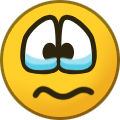 1
1


Create an account or sign in to comment
You need to be a member in order to leave a comment
Create an account
Sign up for a new account in our community. It's easy!
Register a new accountSign in
Already have an account? Sign in here.
Sign In Now