When I subscribe to mods, they are downloaded into the game, but when I go to the list of mods, they disappear.
And sometimes, because of some mods, the game crashes (when they are just in the list of mods, not activated!)
Steps to Reproduce
-
 1
1
-
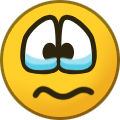 12
12
-
 1
1


Create an account or sign in to comment
You need to be a member in order to leave a comment
Create an account
Sign up for a new account in our community. It's easy!
Register a new accountSign in
Already have an account? Sign in here.
Sign In Now