I try to enter a room but I always get a "Server not Responding message". It happens for every game that I try to join. I've checked my internet connection and everything is ok here. And I have even tried joining a room created by my friends.
When I try to find a room through Quick Match, I can't connect either. It just keeps jumping from server to server and I can't connect to any of them:
When I try to create a custom match, I get a "Network Error" message:
I don't know if this is relevant but I own a Macbook, running MAC OS Sierra 10.12.6
Steps to Reproduce
Try to join a room through "Browse Servers" or "Quick Match" or try to create a room through "Custom Match".
Try to join a room through "Browse Servers" or "Quick Match" or try to create a room through "Custom Match".
-
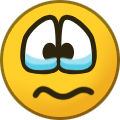 1
1







A developer has marked this issue as fixed. This means that the issue has been addressed in the current development build and will likely be in the next update.
Create an account or sign in to comment
You need to be a member in order to leave a comment
Create an account
Sign up for a new account in our community. It's easy!
Register a new accountSign in
Already have an account? Sign in here.
Sign In Now