The problem is that everytime that i want to start the game it crashes!, i dont know why. one day i can play it but the next day i cant i dont know what happened. 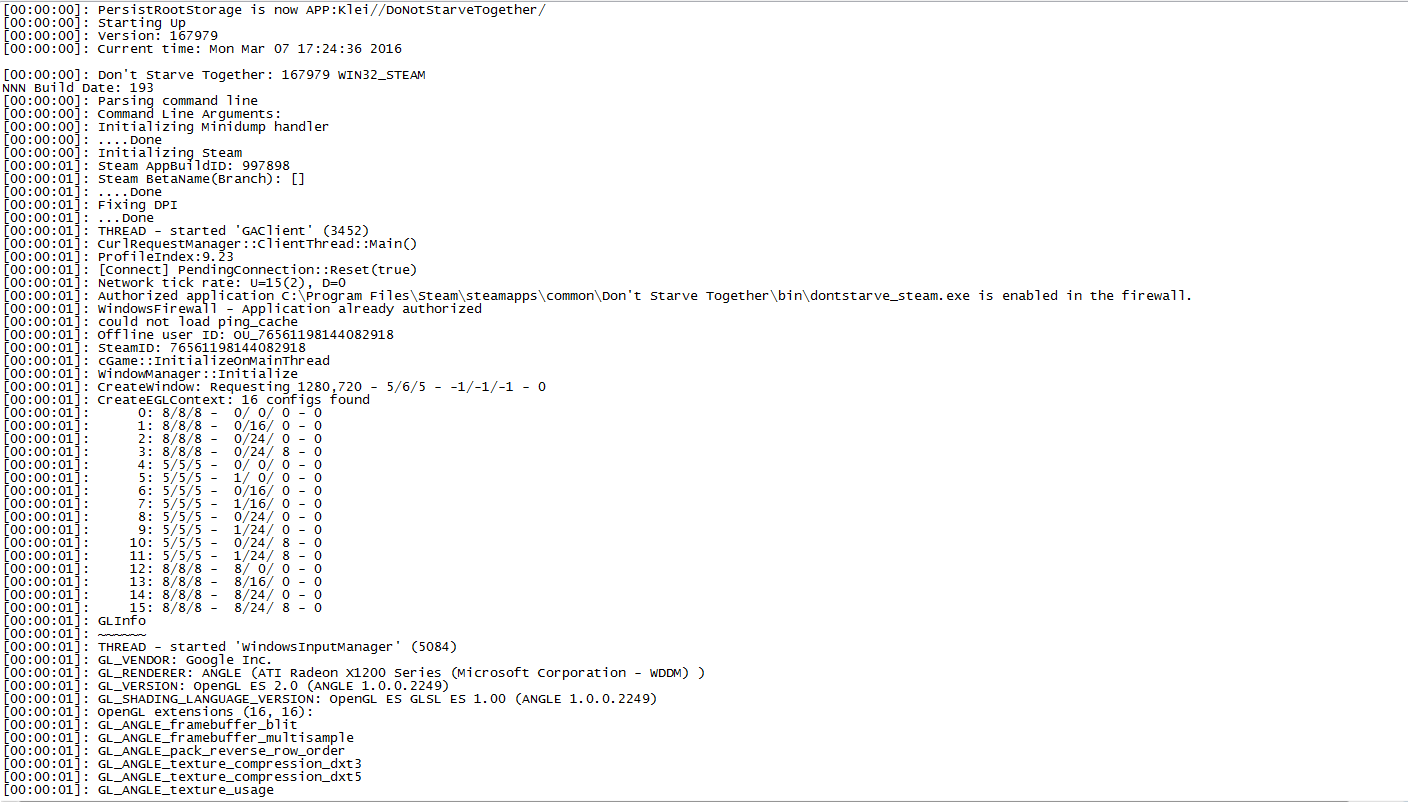
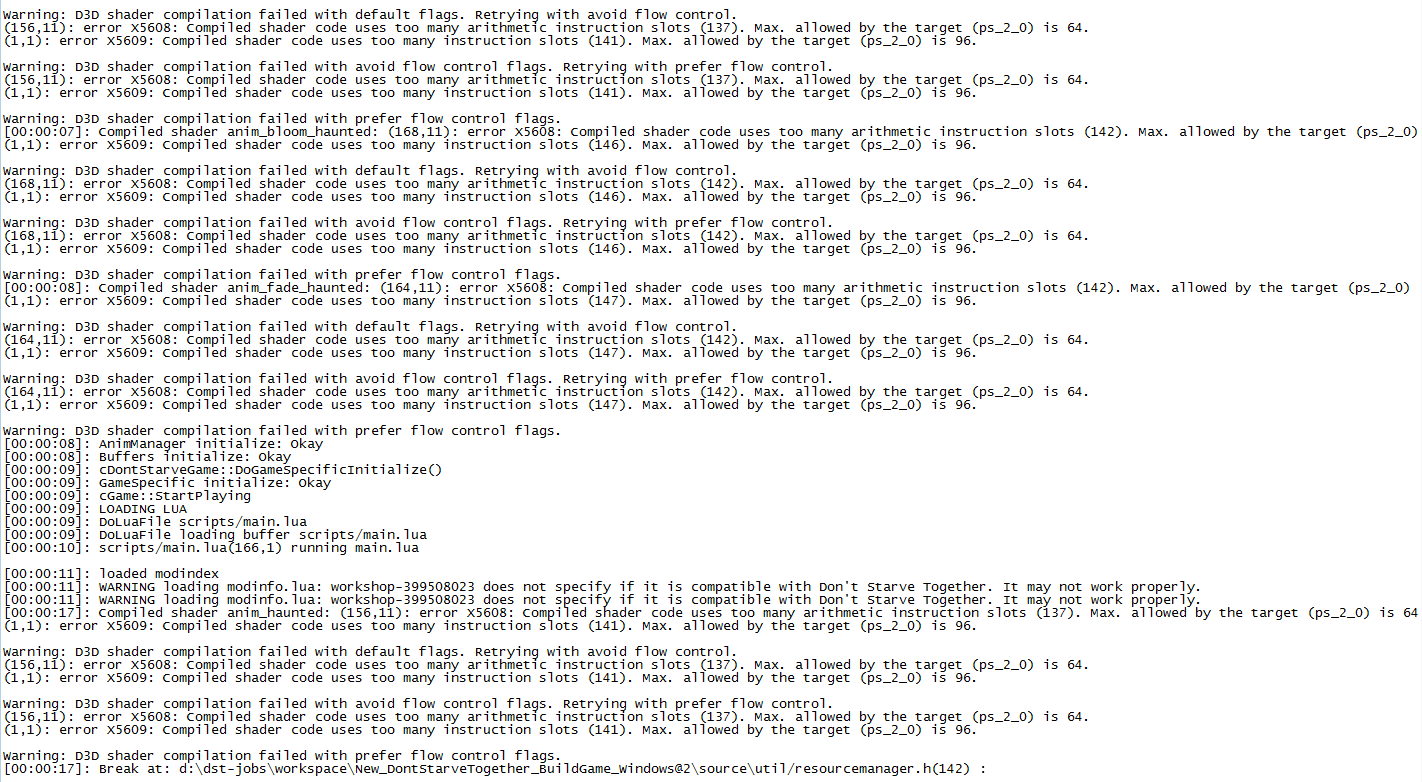
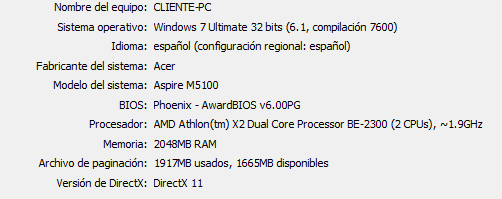
Steps to Reproduce
i was playing the last day, then the next day i cant play. I am not really sure of what happen
i was playing the last day, then the next day i cant play. I am not really sure of what happen


Create an account or sign in to comment
You need to be a member in order to leave a comment
Create an account
Sign up for a new account in our community. It's easy!
Register a new accountSign in
Already have an account? Sign in here.
Sign In Now