I turned lag compensation to "none" on switch version and my character sprite shakes whenever moving making it look more laggy than lag compensation turned on ("Predictive") which doesn't happen on the computer version or other consoles. It's even harder to kite with lag compensation off.
Steps to Reproduce
Honestly the Original Don't Starve Standalone version on switch runs better(performance and frame rate) then Don't Starve Together, it would be good to try that approach.
-
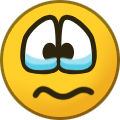 3
3
-
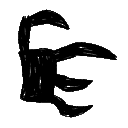 1
1


Create an account or sign in to comment
You need to be a member in order to leave a comment
Create an account
Sign up for a new account in our community. It's easy!
Register a new accountSign in
Already have an account? Sign in here.
Sign In Now