Previously the game would notify you if the mods you use are different than the mods of the save. Now if the mod order changes, the game flags any mod that changed order as "newly enabled" while it is the same mod that was enabled before (and all mods below it) just went above another mod.
What I mean:
active mods in the save filemods order_.sav
(as can be seen in the log):

Moving a mod up on the list and click "close"

Game says "newly enabled" mods while only ordering changed and needs a restart

Restarting and opening save file, game complains that there are "newly enabled" mods while mods are the same and only the order changed 

That is fine if there are 2-3 mods I guess but when there are 20 or more, that list and unneeded info gets unreadable without a scroll bar.
And the game can't actually tell if there are different mods on the save than the ones enabled.
Game says that mods differ, while mods are the same in different order



Could you tell by looking at the game info if I actually have any mod differences without looking at the log? And there IS a difference since I enabled the steam version of a mod instead of a local one. Can you guess which one even from the log info? I can't
Load a game containing mods. If it loads without any messages from activated mods, go to main many and change one active mod up or down from another active mod. Restart game. Load save. Save complains mods differ
-
 1
1
-
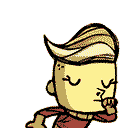 1
1

Create an account or sign in to comment
You need to be a member in order to leave a comment
Create an account
Sign up for a new account in our community. It's easy!
Register a new accountSign in
Already have an account? Sign in here.
Sign In Now