The game will crash when adding/removing rocket modules in certain situations
Pausing isn't actually necessary, but it makes it easier to explain (and execute, if your dupes have nothing better to do immediately).
- Build a rocket platform
- Pause the game
- Add an engine
- Add a nosecone
- Click the engine and add any small module above it with the + button (artifact transport module let's say)
- Un-pause to let the previews for the nosecone and the module below it cease to overlap each other and move into correct positions
- Cancel the module between the engine and nosecone, making a hole in the rocket where that module used to be (module previews do not relocate themselves even if un-paused this whole time)
- click the engine and add a module larger than the one previously removed
*crash*
Comments to/from a modder who actually knows stuff, if you'd like a more technical diagnosis and my own ignorant few cents: https://steamcommunity.com/sharedfiles/filedetails/?id=2837919908&tscn=1701447997
I also tested this a few times with all mods disabled, so the game itself let me report that things got nommed by a black hole ![]() thx!
thx!
-
 1
1
-
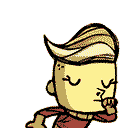 1
1


Create an account or sign in to comment
You need to be a member in order to leave a comment
Create an account
Sign up for a new account in our community. It's easy!
Register a new accountSign in
Already have an account? Sign in here.
Sign In Now