I have just returned to this game after not playing for 6-12 months. I downloaded the DLC and started the game. Before that I never had issues and my system configuration did not change much.
I get no audio. Looking at the log files, the following error appears:
[FMOD] Studio::System::initialize returned ERR_OUTPUT_INIT, defaulting to no-sound mode.
A little digging and this seem to be related to: https://qa.fmod.com/t/err-output-init-on-windows-2-02-05/18232/12
I my case the issue was not with the NVIDIA High Definition Audio device, instead I had to disable the DroidCam Virtual Audio to workaround the issue.Player.log
It would be great if I didnt have to disable this manually and the audio did not crash


Open the latest version of the game Spaced Out (498381-r1757) with DroidCam Virtual Audio device enabled in the windows audio preferences.
Game opens with no sound and error message.
Check log and "[FMOD] Studio::System::initialize returned ERR_OUTPUT_INIT, defaulting to no-sound mode." will be listed as a problem
-
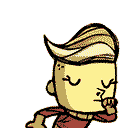 2
2

A developer has marked this issue as fixed. This means that the issue has been addressed in the current development build and will likely be in the next update.
Create an account or sign in to comment
You need to be a member in order to leave a comment
Create an account
Sign up for a new account in our community. It's easy!
Register a new accountSign in
Already have an account? Sign in here.
Sign In Now