All other audio on my PC automatically goes to headphones when I plug them in, and back to speakers when unplugging them. Don't Starve Together does not. E.g. I get a call and plug in headphones (with microphone) to take the call, all other sound is correctly redirected to the headphones, while Don't Starve Together continues playing over the speakers, so I muted it via Volume Mixer. Eventually I ended the call and unplugged the headphones, unmuting Don't Starve Together. All seemed fine. After a minute or so, the sound stuttered, and something crashed in the background because all Don't Starve Together sound disappeared and Windows popped a message asking if I'm having trouble with audio and if I want to run the troubleshooter. I had to restart Don't Starve Together to get sound again (although all sound from other applications was fine).
Not sure how to reproduce the complete audio disappearance, but the other part is easy:
1. Launch Don't Starve Together
2. Connect headphones. DST sound continues to play from speakers, while all other sound is redirected to headphones as expected.
-
 2
2
-
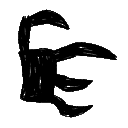 1
1

A developer has marked this issue as fixed. This means that the issue has been addressed in the current development build and will likely be in the next update.
Create an account or sign in to comment
You need to be a member in order to leave a comment
Create an account
Sign up for a new account in our community. It's easy!
Register a new accountSign in
Already have an account? Sign in here.
Sign In Now