Bug number 1
I log in, went to my worlds and checked my mods before launching as per normal. I was greeted with this monstrosity
I clicked on the icon next to the feather, and for a while it did appear as if the mods were being updated. However once it was done, nothing has changed. The mods remained unusable.
Trust me when I said, I did everything I could. I even had an experienced server owner helping me and guiding me throughout this process, but our options were exhausted and he suggested I take this issue up to this place, where I'm now filing this bug report.
---------------------------------------------------------------------------------------------------------------------------------------------------------------------------------------------
First solution
I went to steamapps/common/Dont_Starve_Together/mods and deleted everything with workhshop- in front of some numbers. Didn't work. Repeated that step but in safe mode, didn't work.
Second solution
More of playing around but I went to steamapps/workshop/content and found every mod ID that matches those "incompatible" mods and copied and pasted it into my dst mod folder. Didn't work.
Third solution
I was given a suggestion that it may have to do with my steam login error, and was urged to make use of a vpn. I live in asia and the server owner that was helping me hails from US. He didn't have any problems and thought that maybe if I routed to US and tried to update it would work, it didn't.
---------------------------------------------------------------------------------------------------------------------------------------------------------------------------------------------
Side notes: This isn't pirated, I bought this game from the steam store with money (or maybe my friend bought it for me i cant rmb)
Side note no.2: This problem is really, really finnicky. Just a few hours ago, I did solution one with safe boot on and it worked. I played in my world for a while and then stopped to go out for a night walk, i came back and after showering decided to continue my play through. This problem came back to bite me again and thus I tried to remedy it with the exact same solution that had worked before I went out for a little walk. Needless to say, it didn't work. I tried again without safe mode, didn't work.
Bug number 2
Before bug number 1 was a thing, here's another problem that I faced. I've seen this bug reported in other treads but I guess there's no harm in adding my voice to the chorus.
How I encountered it:
Click on host game and selected a world that I wanna work on. Checked my mods and settings to make sure everything is alright and click on resume world. I get to my loading screen and suddenly...
https://imgur.com/a/AwXyOei (sorry but i exceeded my media limit, gotta use imgur now ;-;)
This is just one of the many variants of problem caused by mods AFTER the hotfix on september 23th. Before that everything was fine, no crashes, no workshop mods being incompatible, just peace.
Failed solution 1:
Deleted all my mods from my mod folder and relaunched steam and dst. Didn't work. tried in safe boot, didnt work.
Failed solution 2:
same as no.1 but I unsubbed from every workshop, then resubbed, didnt work
failed solution3:
a clean reinstallation of dst, then steam and dst. didnt work
---------------------------------------------------------------------------------------------------------------------------------------------------------------------------------------------
Another side note, im gonna send the client logs in the replies because im limited to just 4.88mb ;-;
pls help
i described evberything in my post
-
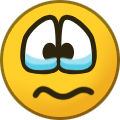 1
1


A developer has marked this issue as fixed. This means that the issue has been addressed in the current development build and will likely be in the next update.
Create an account or sign in to comment
You need to be a member in order to leave a comment
Create an account
Sign up for a new account in our community. It's easy!
Register a new accountSign in
Already have an account? Sign in here.
Sign In Now