The new update broke my game on mac. It now only shows in the lower left corner.
Clicking doesn't sync with the graphics. Seems like it wants me to click as if the picture were full size
Steps to Reproduce
open the game
-
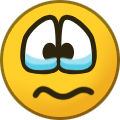 1
1
-
 1
1


A developer has marked this issue as fixed. This means that the issue has been addressed in the current development build and will likely be in the next update.
Create an account or sign in to comment
You need to be a member in order to leave a comment
Create an account
Sign up for a new account in our community. It's easy!
Register a new accountSign in
Already have an account? Sign in here.
Sign In Now