When we select a building, an option to copy it appears on the toolbar:
This option allows us to easily construct a copy of selected building (or - as its tooltip says - "Create new build orders using the current building selection as a template."). The "Copy" button remains active after we've deselected the building, allowing us to construct a copy of last selected building.
The same option is available when selecting a construction order option from the toolbar:
It also used to stick around after cancelling the order. However, since the release update, that is no longer the case:
It was extremely helpful for me when I accidentally cancelled a build order - quite often I want to rotate constructed object with "O", but accidentally press "P" instead. Was that removed on purpose, or is it a bug? I'd love it if you could bring it back.
1. Select any construction order from the toolbar.
2. Cancel the order by using right mouse button click. After a split-second delay, the "Copy" button disappears.
-
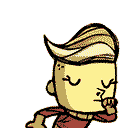 1
1





There are no comments to display.
Create an account or sign in to comment
You need to be a member in order to leave a comment
Create an account
Sign up for a new account in our community. It's easy!
Register a new accountSign in
Already have an account? Sign in here.
Sign In Now