Just got the game the other day and I have problems launching it. (have not had a succesfull launch yet)
First it did not load anything but the sound and the toolbar icon. Then I tried to change display settings for the game after reading this> https://steamcommunity.com/discussions/forum/1/1480982971174752598/ and it took me so far to a black screen and a crash text box. When I click OK to the report, the game stops running.
I have tried: verifying game files, do a fresh install, checked everything is updated (grafics etc.) did the uninstall/install Microsoft Visual ++, system spec is above the req., firewall allows the game etc. (Klei troubleshootguide) I had no luck with that.
Steps to Reproduce
Run the game
Run the game
-
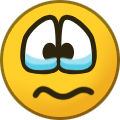 1
1


Create an account or sign in to comment
You need to be a member in order to leave a comment
Create an account
Sign up for a new account in our community. It's easy!
Register a new accountSign in
Already have an account? Sign in here.
Sign In Now