As soon as I updated my DST client for the Terrors Below update, I received these notifications for trying to launch the game from the steam menu and from the desktop icon, respectively. As well as that, after trying to launch, I received a notification from windows defender with this warning attached below as well. I tried it more than once just to confirm, and it is coming from attempting to launch DST.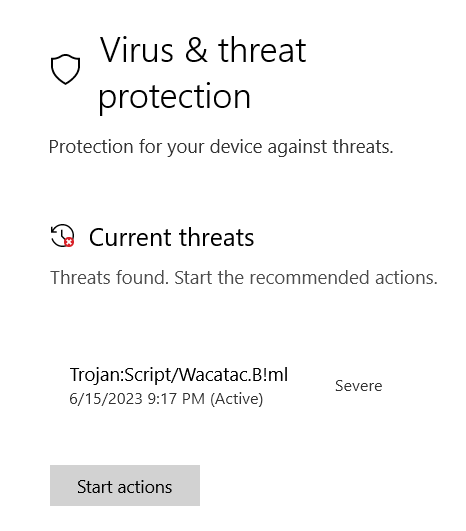
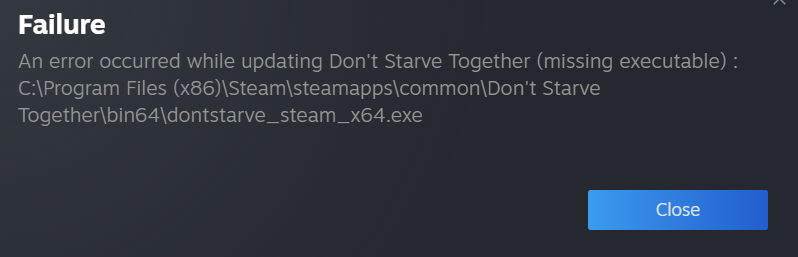
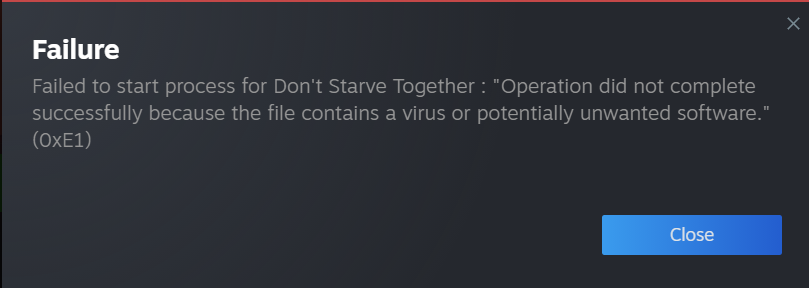
Steps to Reproduce
Update DST Client on steam
Press "play" button on steam menu to receive "missing executable" error message
Click DST desktop icon to receive virus/unwanted software warning message
-
 2
2


Create an account or sign in to comment
You need to be a member in order to leave a comment
Create an account
Sign up for a new account in our community. It's easy!
Register a new accountSign in
Already have an account? Sign in here.
Sign In Now