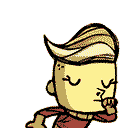-
Posts
989 -
Joined
-
Last visited
Reputation
2652 ExcellentConverted
-
Biography
Chapter 1: I was born.
Chapter 2: I remember I had a crush on somebody 3 times my age when I was like 6 years old and I really freaked the crap out of her...
Chapter 3: I played video games.
Chapter 4: I made mods
Chapter 5: I married a fellow modder, Eusong
Chapter 6: WIP -
Location
Here.
-
Interests
Modding for DST! Also YouTubing seems cool...
-
Occupation
Sitting at my computer all day.
Badges
-
Don't Starve Together
Contributor
-
Oxygen Not Included
Alpha Contributor
Recent Profile Visitors
34073 profile views
-

Waterlogged Update Beta Open!
Fidooop replied to Jason's topic in [Don't Starve Together] Developer log
Best update EVER to be introduced SPECIFICALLY for the 64 bit. No update will ever compete with this one.- 152 replies
-
- 14
-

-

-
Crash caused with last game update has been fixed!
-
What Hornet said... I think I've got a texture file somewhere though let me check. Yep! Found it! Not the best however... I put this together a *long* time ago and you can tell the little errors in it but it still does work. ...Also I like your profile pic... DINGODILE FTW!!!!!!!!
-
Oh by the way! New mod icon! Reason it changed to gold is because the upcoming Modded Skins API will use the blue color as it just fit better.
-
Hey, everyone! If the last game's update is causing your mods to crash through MiM, Cunning Fox already uploaded a temporary patch to fix the problem. And before you ask, yes, it works with MiM to become a client-mod and help out with any MiM mods crashing in the menu. https://steamcommunity.com/sharedfiles/filedetails/?id=2423532119 As far as I am aware, Klei should be pushing a fix for this on Monday so this is only temporary.
-
Aaaand yet another bug... HOPEFULLY the last for a while. Just updated the mod to fix an issue causing MiM-enabled mods to not be able to access their mod configuration data.
-
The bug ADM reported is now fixed! Thanks again for your help, ADM!
-
I think I have an idea of how to fix this.. Could you contact me over Discord? It'll be easier for me to fix it if we can communicate back and forth.
-
Bug fixed and mod updated! For everyone else wondering about the second bug Stormish found, I've been communicating with them about it to try and sleuth out what's going on because every other mod is functioning as expected. Will update MiM again if it ends up being found that it's MiM's fault!
-
-
What the heck?! That was working before I uploaded! Gaaahhh. Well, I'm working on a bare bones character atm and will be able to use it to hunt and fix these bugs. So maybe later today I can push an update? Not sure yet, we'll see how tricky these bugs end up being lol
-
I'll be looking into that shortly! Thanks for your feedback, I really appreciate it
-
I added a new collection to help users find MiM-compatible mods! https://steamcommunity.com/workshop/filedetails/?id=2417771424 If you'd like to do your best to help users find your mod through MiM there's 2 thing you can do. 1: Comment on the collection I made with a link to your mod, I'll add it 2: Put "Mods in Menu compatible" in your mods' description
-
Just pushed an update fixing that problem!
-
I intend to handle the first thing you mentioned at some point. Just still not sure how yet. Secondly, I'll try to look into what's going on with the server screen and figure it out. It's supposed to be a separate UI and not be affected by MiM at all.