Ever since the recent update it's no longer possible for me to either resume worlds that have caves enabled or start a new world with caves enabled. I've disabled all mods, verified the integrity of my game files with Steam and deleted the server cluster folder for the new world I created, all to no avail. I'm hosting these worlds with the default Windows copy of Don't Starve Together on Steam and never had this problem until yesterday.
I'll be attaching the logs below from a fresh new server I tried to setup today which failed to launch after enabling caves.
Steps to Reproduce
1. Start new game slot save 2. Enable caves - or - 1. resume any world with caves enabled
1. Start new game slot save 2. Enable caves - or - 1. resume any world with caves enabled
-
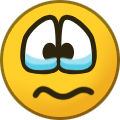 1
1


A developer has marked this issue as fixed. This means that the issue has been addressed in the current development build and will likely be in the next update.
Create an account or sign in to comment
You need to be a member in order to leave a comment
Create an account
Sign up for a new account in our community. It's easy!
Register a new accountSign in
Already have an account? Sign in here.
Sign In Now