About This File
A character mod template for Don't Starve and Don't Starve Together.
There are multiple versions.
V1.0.4 - Don't Starve and Don't Starve Reign of Giants
V1.2.6 - Don't Starve Together
V1.3.1 - Don't Starve Shipwrecked
The full tutorial can be found here.
Features:
- Basic coding for a character mod
- All sprites and symbols to build a character
- Extended drawing areas for custom art
- Reign of Giants, Shipwrecked, and Don't Starve Together versions
This requires Don't Starve Mod Tools to autocompile .png files that are modified.
The .scml is built in a way that you can use Spriter (included with Don't Starve Mod Tools) to preview the changes you make. The .scml file is not intended to be changed itself, and changes may not correctly reflect how it appears in-game.
A folder of cleared sprites has been included to easily remove unwanted parts from your character.
What's New in Version DST1.2.6/SW1.3.1.1 See changelog
Released
DST Version
- Add skin modes
- Stats and starting inventory moved to TUNING to be available on the character select screen
- Add character survivability








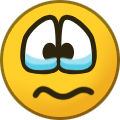

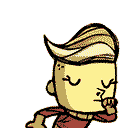

Recommended Comments
Create an account or sign in to comment
You need to be a member in order to leave a comment
Create an account
Sign up for a new account in our community. It's easy!
Register a new accountSign in
Already have an account? Sign in here.
Sign In Now