About This File
Tired picking grass by clicking on one tuft at a time? Tired of holding the space bar for no end chopping wood whenever you want to build some wooden flooring for your base? Then this mod is for you!
This mod allows you to queue a sequence of actions by holding SHIFT and dragging the mouse, forming a selection box enclosing all your targets. This allows you to automate the process of picking, harvesting, chopping, digging, shaving Beefalo and many more repetitive tasks, by simply selecting all your targets and then sitting back (offensive actions such as attacking are not performed, to avoid... accidents).
To use this mod, hold SHIFT, press a mouse button and drag the selection box, releasing the mouse button when you're done selecting. You may use either the left or right mouse buttons: only the actions normally performed by that button are executed in each case (excluding some actions, like attacking, as mentioned before). If you simply click an entity while SHIFT is held, that entity will be toggled from the selection (included if it weren't, removed if it were). To cancel a series of tasks, simply click anywhere on the ground or press any movement key (but managing your inventory will not cancel the queue).
When you perform a selection, the queued actions are those of the tool you have equipped, if any, as well as "inherent" ones which do not depend on tools (such as picking grass). If you have a selected item (as is done for razors, when shaving Beefalo), only the actions corresponding to this item will be performed, granting you a finer grained selection of what should be performed.
When using a right click selection, no objects will be picked up from the ground. Left click selection will also not pick up tooth traps, armed bee mines and untriggered (rabbit) traps.
What's New in Version 1.1.3 See changelog
Released
- Right click selection no longer picks up objects.
- Left click selection no longer picks up tooth traps, armed bee mines and untriggered (rabbit) traps.







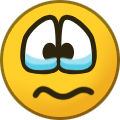

Recommended Comments
Create an account or sign in to comment
You need to be a member in order to leave a comment
Create an account
Sign up for a new account in our community. It's easy!
Register a new accountSign in
Already have an account? Sign in here.
Sign In Now